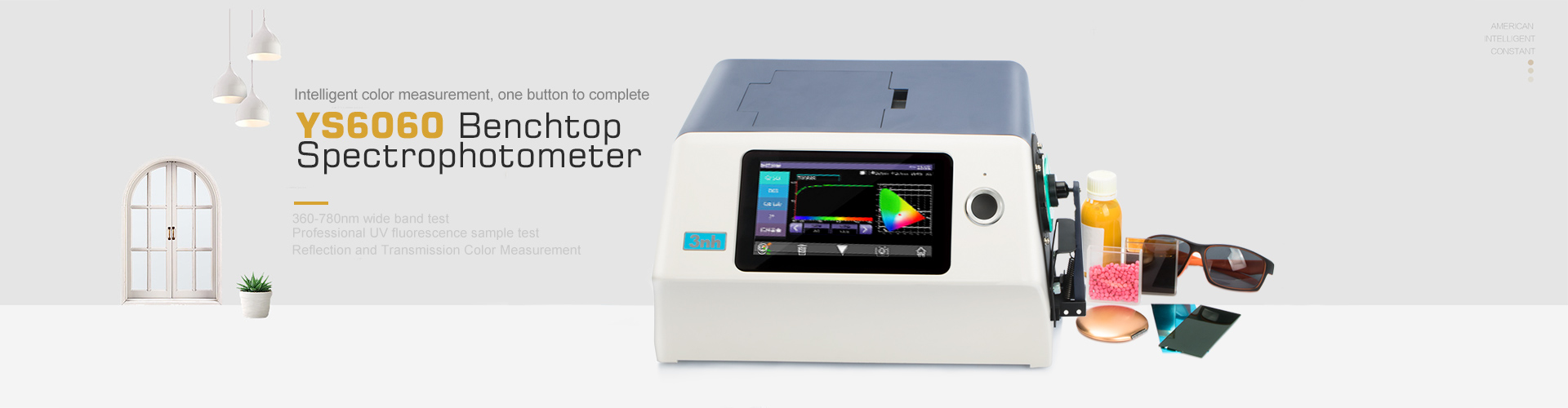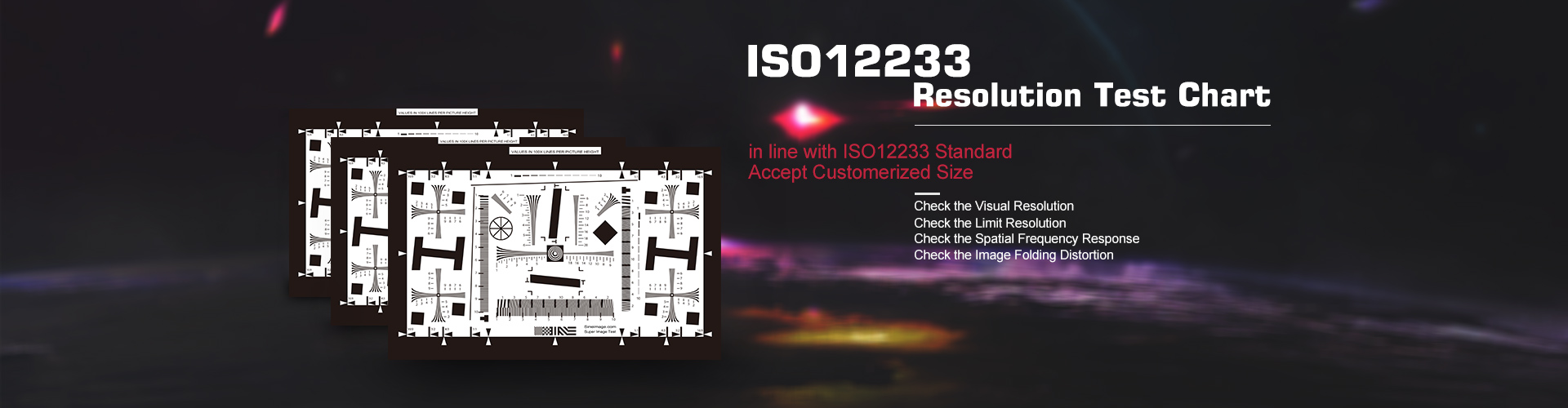Column navigation
Recommended Products
contact us
-
Hotline0086-755-27198826-601
- emai:y@3nh.com
- add:F/6, Block 5B, Skyworth Inno Valley, Tangtou 1st Road, Shiyan, Baoan District, Shenzhen, P.R. China.
VC(2) Video Checker Horizontal Camera Test Light Box
- Product Description Uses: Video Checker provides a special illumination source for camera test, which meets the requirements of high uniformity of illumination, adjustable test distance, switchable color temperature of light source and cont
-
Product details
-
Parameters
Product Description
Uses: Video Checker provides a special illumination source for camera test, which meets the requirements of high uniformity of illumination, adjustable test distance, switchable color temperature of light source and continuous adjustable illumination.

Light Box Performance
1. D65, A, TL84, CWF four light sources are provided in the light box
2. Use microcomputer to control fast switching between each group of light sources.
3. Timeout timer function, separately record the usage time of each group of light sources
4. The background color of the light box light source is Neutral Grey, which avoids external light to illuminate the interior swatch installation area of the box.
5. Illumination is adjustable, the uniformity is higher than 85%(according to the size of the 24-color card).
6. The life cycle of the lamp is mainly determined by the cumulative use time and the number of times of opening. When the lamp is aging, the illumination is unstable, and the two ends are black, please replace it in time, otherwise it will affect the effect.
Operating Instructions
1. Connect the power supply. Before use, please connect the power supply that matches the requirements of the light box. The time display will show the time of use, indicating that the power is on.
2. Press the ON/OFF button and the timing is displayed as the total time the machine has been used.
3. Press the “1”, “2” or “3” button on the panel, the light box will switch the corresponding lamps in the two sides of the light source in turn, and press the “4” button to switch to the A light source. The display will show the time the lamp of the current light source has been used.
4. If you need to turn on two or more sets of light sources at the same time, press two or more keys at the same time.
5. The adjustable control switch is installed in front of the light box, and the lamps controlled by the “1”, “2” and “3” keys are arranged in sequence. The factory test has been set according to the international standard parameters. If there is additional illumination requirement, the rotary switch can be adjusted.
6. Focal length adjustment: The factory setting focal length is 48cm, which can be set according to your needs during use. Specific operation: Rotate the handle clockwise or counterclockwise, and the focal length will change accordingly.
7. After the test is completed, press the ON/OFF button to shut down.
8. When replacing a new lamp, you need to clear the original usage time. To do this, light up the replaced lamp and use a small screwdriver to reach the center of the CLR. Press the button for a few seconds to clear the time to zero.
Technical Parameters:
Lamp used:D65 Color temperature 6500K Illuminance: 10Lux-2800Lux adjustable
TL84 color temperature 4000K illumination: 10Lux-3000Lux adjustable
A lamp color temperature 2856K illumination: 0.1Lux-800Lux adjustable Uniformity: Uniformity: According to the size of the 24-color card, D65 and TL84 simultaneously open 3 sets of lamps, and the uniformity is 90%.
Power supply used: AC220V 50HZ
Uses: Video Checker provides a special illumination source for camera test, which meets the requirements of high uniformity of illumination, adjustable test distance, switchable color temperature of light source and continuous adjustable illumination.

Light Box Performance
1. D65, A, TL84, CWF four light sources are provided in the light box
2. Use microcomputer to control fast switching between each group of light sources.
3. Timeout timer function, separately record the usage time of each group of light sources
4. The background color of the light box light source is Neutral Grey, which avoids external light to illuminate the interior swatch installation area of the box.
5. Illumination is adjustable, the uniformity is higher than 85%(according to the size of the 24-color card).
6. The life cycle of the lamp is mainly determined by the cumulative use time and the number of times of opening. When the lamp is aging, the illumination is unstable, and the two ends are black, please replace it in time, otherwise it will affect the effect.
Operating Instructions
1. Connect the power supply. Before use, please connect the power supply that matches the requirements of the light box. The time display will show the time of use, indicating that the power is on.
2. Press the ON/OFF button and the timing is displayed as the total time the machine has been used.
3. Press the “1”, “2” or “3” button on the panel, the light box will switch the corresponding lamps in the two sides of the light source in turn, and press the “4” button to switch to the A light source. The display will show the time the lamp of the current light source has been used.
4. If you need to turn on two or more sets of light sources at the same time, press two or more keys at the same time.
5. The adjustable control switch is installed in front of the light box, and the lamps controlled by the “1”, “2” and “3” keys are arranged in sequence. The factory test has been set according to the international standard parameters. If there is additional illumination requirement, the rotary switch can be adjusted.
6. Focal length adjustment: The factory setting focal length is 48cm, which can be set according to your needs during use. Specific operation: Rotate the handle clockwise or counterclockwise, and the focal length will change accordingly.
7. After the test is completed, press the ON/OFF button to shut down.
8. When replacing a new lamp, you need to clear the original usage time. To do this, light up the replaced lamp and use a small screwdriver to reach the center of the CLR. Press the button for a few seconds to clear the time to zero.
Technical Parameters:
Lamp used:D65 Color temperature 6500K Illuminance: 10Lux-2800Lux adjustable
TL84 color temperature 4000K illumination: 10Lux-3000Lux adjustable
A lamp color temperature 2856K illumination: 0.1Lux-800Lux adjustable Uniformity: Uniformity: According to the size of the 24-color card, D65 and TL84 simultaneously open 3 sets of lamps, and the uniformity is 90%.
Power supply used: AC220V 50HZ
VC(2) Video Checker Horizontal Camera Test Light Box